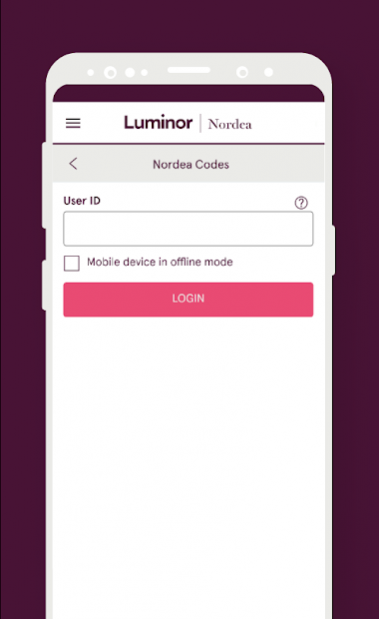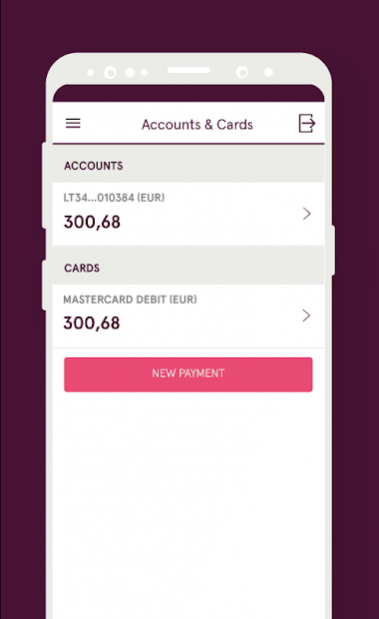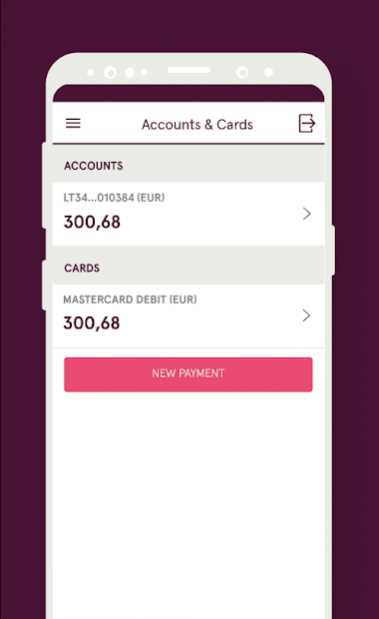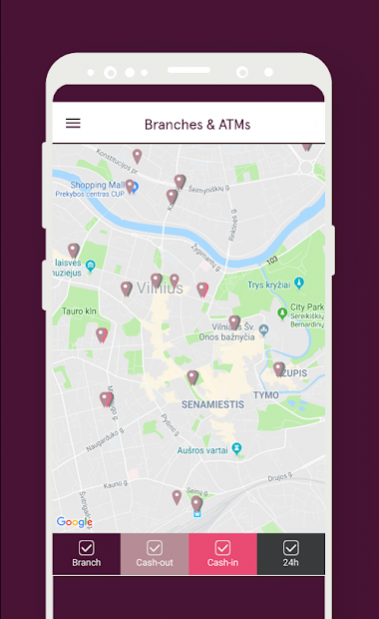Luminor Nordea Lietuva 2.5.10
Free Version
Publisher Description
With Luminor Mobile App you can do your banking conveniently irrespective of time and place!
In the app you can:
- check your account and card balance
- see your latest transaction details
- make all types of payments
- transfer funds to your credit card
- check the details of your deposits
- check the details of your loans and leasing
- find the nearest ATM & branch
- use the currency calculator
- calculate a monthly loan installment
- create a savings plan
- check the price-list
- change the app’s language
- contact our info center (by phone, mail or Skype)
- receive push notifications
- check and pay your e-invoices
Some features are available for eligible customers only.
You can login to the Luminor mobile bank with your fixed four-digit password (Light Login), Nordea Codes app, Mobile-ID or code calculator (token) issued by Luminor.
New functionalities and improvements will be added to the app regularly and this is why we recommend that you update your app as soon as you receive the information on the update!
About Luminor Nordea Lietuva
Luminor Nordea Lietuva is a free app for Android published in the Accounting & Finance list of apps, part of Business.
The company that develops Luminor Nordea Lietuva is Luminor Bank AS. The latest version released by its developer is 2.5.10.
To install Luminor Nordea Lietuva on your Android device, just click the green Continue To App button above to start the installation process. The app is listed on our website since 2020-06-30 and was downloaded 1 times. We have already checked if the download link is safe, however for your own protection we recommend that you scan the downloaded app with your antivirus. Your antivirus may detect the Luminor Nordea Lietuva as malware as malware if the download link to lt.nordea.android is broken.
How to install Luminor Nordea Lietuva on your Android device:
- Click on the Continue To App button on our website. This will redirect you to Google Play.
- Once the Luminor Nordea Lietuva is shown in the Google Play listing of your Android device, you can start its download and installation. Tap on the Install button located below the search bar and to the right of the app icon.
- A pop-up window with the permissions required by Luminor Nordea Lietuva will be shown. Click on Accept to continue the process.
- Luminor Nordea Lietuva will be downloaded onto your device, displaying a progress. Once the download completes, the installation will start and you'll get a notification after the installation is finished.